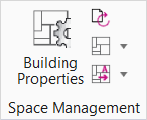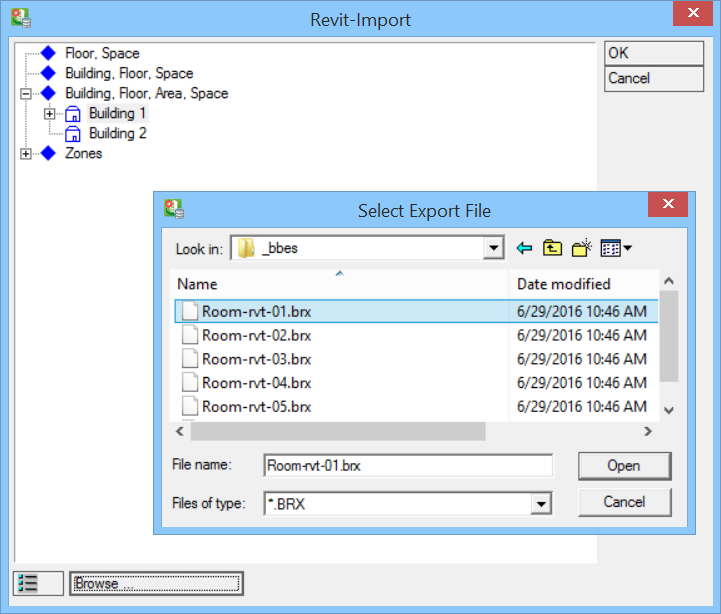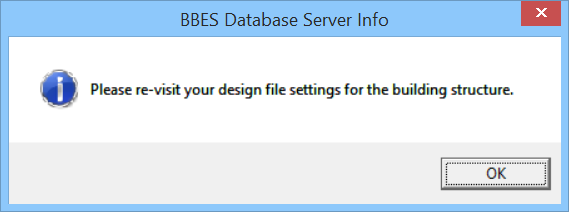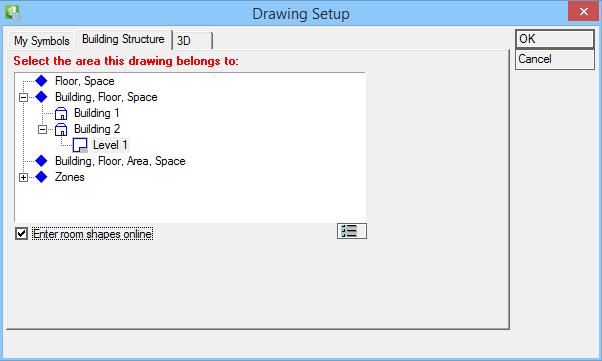Import Revit Spaces
 Used to import Autodesk Revit
Architecture Spaces and adds them to the online database.
Used to import Autodesk Revit
Architecture Spaces and adds them to the online database.
Note: The Revit
Architecture spaces are required to be exported to
Electrical discipline Room eXportfile
(*.brx) data using the "BBES Export" Add-In function
before they can be imported.
| Setting | Description |
|---|---|
| Treeview | Lists Building Structure in current drawing. |
| Browse | Opens Select Export file dialog, navigate to select desired Revit space file *.brx to be imported. |
| OK | Import selected Revit space. |